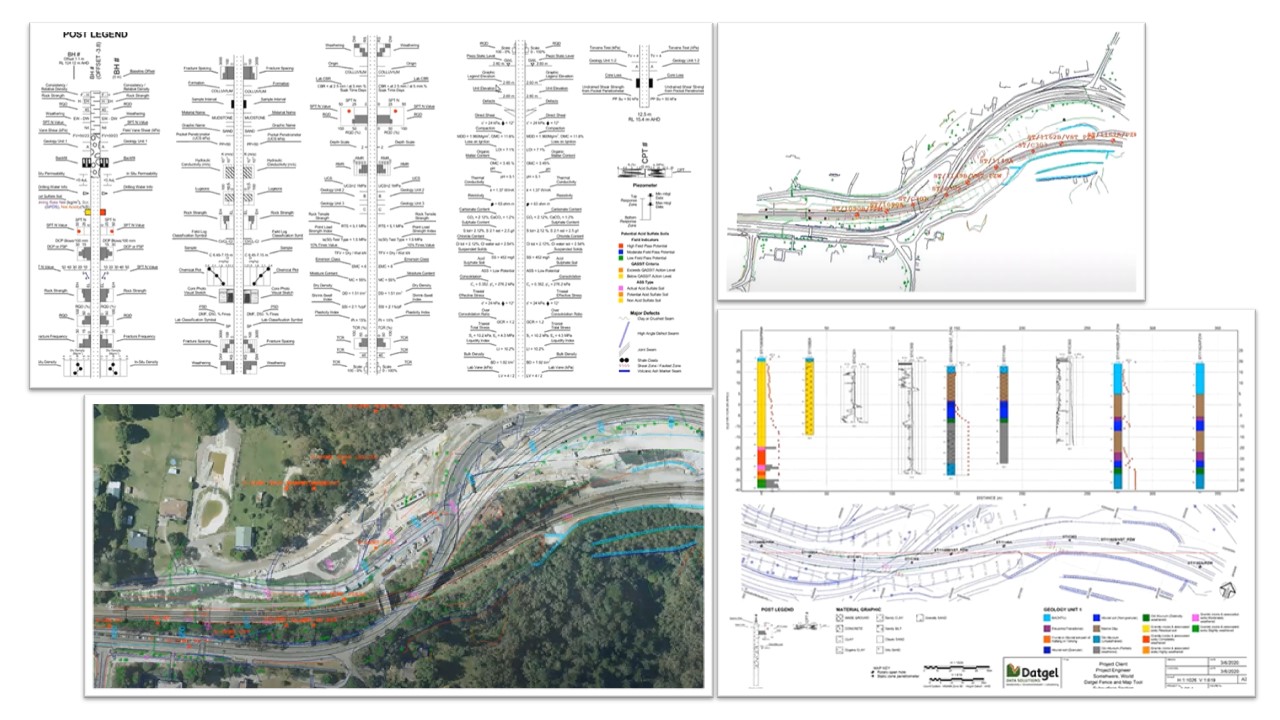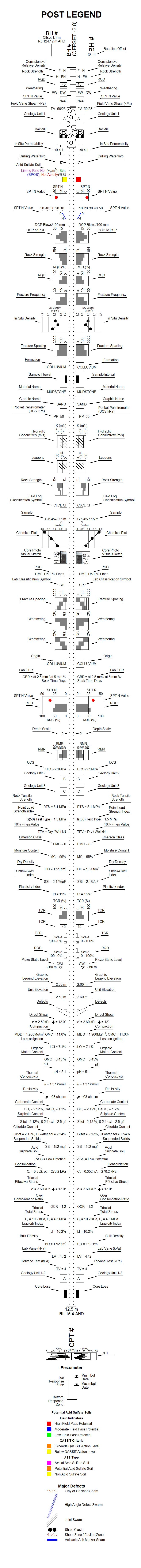Key FeaturesThere are 5 major components of the Tool: - Fence reports
- Fence post legend
- Map reports
- Map key
- Scale Bars for both fence and map reports
What's new in Version 3- Fence report layouts with map at top
- Hollow or solid histograms of RQD and TCR
- TCR text and histograms
- User definable post text height
- Options for post header text
- Definable stick width
- Option for SPT plots
- Option for depth scale
- Piezometer static water level
- Geology Unit text
- Option for Scale Position in Histograms and Bar Charts
- Defects and Major Defects
- Option for Material Graphic Scale
- Geology Unit text
- Geotechnical Chemical Plot
- Wide range of Laboratory test result text
- DCP column width and Max Value option
- Letter and 11x17" page sizes
Fence ReportsThe Fence Reports optionally include a site map so you can easily visualise the positions and locations of the fence posts relative to the map. A range of page sizes are available, starting from A4 portrait and landscape, up to A1 landscape, Letter size portrait and landscape and 11x17 portrait and landscape. Point related data, such as soil/rock logging data in the form of graphs, charts, images and text, can be displayed on the left or right sides of the fence post and each type can be offset, by a variable distance, relative to the fence post. The fence reports can plot the following data on your fence posts: - Depth Scale
- EOH Text
- Material Name
- Graphic Name
- Origin Text
- Formation Text
- Geology Unit Text 1, 2, 3
- USCS Text
- CPT qc Rf Plot
- Vane Shear Text
- SPT N Text
- SPT N Plot
- SPT N and RQD Plot
- Pocket Penetrometer Text
- Sample Interval
- Sample Text
- DCP Plot
- Consistency Text
- Rock Strength Text
- Rock Strength Histogram Plot
- Rock Strength Bar Plot
- Display Point Load Test
- Major Defects
- Fracture/Defect Spacing Histogram
- Fracture Spacing Bar Chart
- Fracture Frequency Plot
- Weathering Text
- Weathering Histogram
- Weathering Bar Chart
- RQD Plot
- RQD Text
- TCR Plot
- TCR Text
- Core Image Column Type
- Core Image Column Position
- Drilling Water Levels
- Piezo Levels
- Piezo Static Level
- Backfill
- In-situ Perm Text
- In-situ Perm K Plot
- In-situ Perm Lugeon Plot
- In-situ Density
- ASS Data
- Lab USCS Text
- PSD Percent Fines Text
- PSD D50 Text
- PSD DMF Text
- Plasticity Index Text
- Liquidity Index Text
- Moisture Content Text
- Dry Density Text
- Bulk Density Text
- Emerson Class Text
- Consolidation Text
- Lab CBR Text
- OCR Text
- Direct Shear Text
- Compaction Text
- Triaxial Effective Stress Text
- Triaxial Total Stress Text
- Shrink-Swell Index Text
- Point Load Index Text
- UCS Text
- Rock Tensile Strength Text
- Ten Percent Fines Text
- Organic Matter Text
- pH Text
- Carbonate Content Text
- Sulphate Content Text
- Chloride Content Text
- Suspended Solids Text
- Acid Sulphate Soil Text
- Loss On Ignition Text
- Resistivity Text
- Thermal Conductivity Text
The fence posts can also be configured to display the material graphic, the geology map code colour, geology project unit colour and the origin colour. The colours and the graphics are all configurable to suit your project specific requirements. Fence Post LegendIdentifying and understanding the Fence report becomes much easier with the Fence Legend. The Fence Legend is dynamically defined based on which data items are showing on the fence posts. Map ReportsThe map reports automatically defines a "proper" scale that fits the selected PointIDs in the map data frame. And the user has the ability to override the map area displayed and manually define the scale. Reports sizes from A4 to A1, Letter size and 11x17" are included. Map KeyThe map key and associated library tables allows the user to define the data marker for each point type, and display a dynamically defined map key on map reports and fence reports with a site map. Scale BarA scale bar is automatically generated for site maps and both axes of fence reports. |