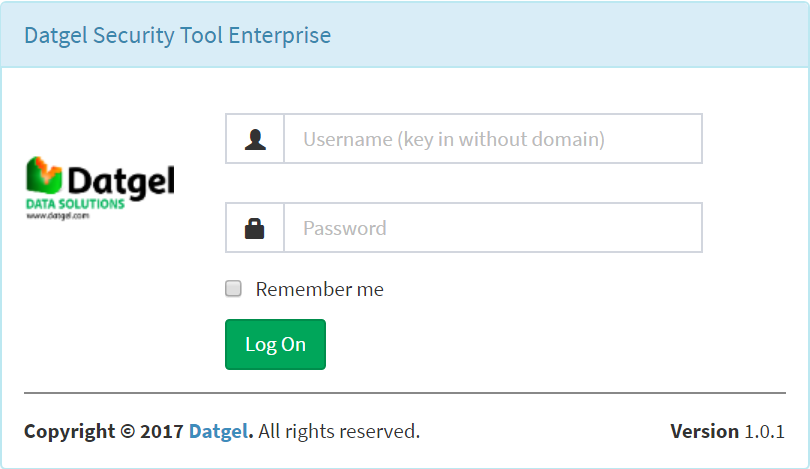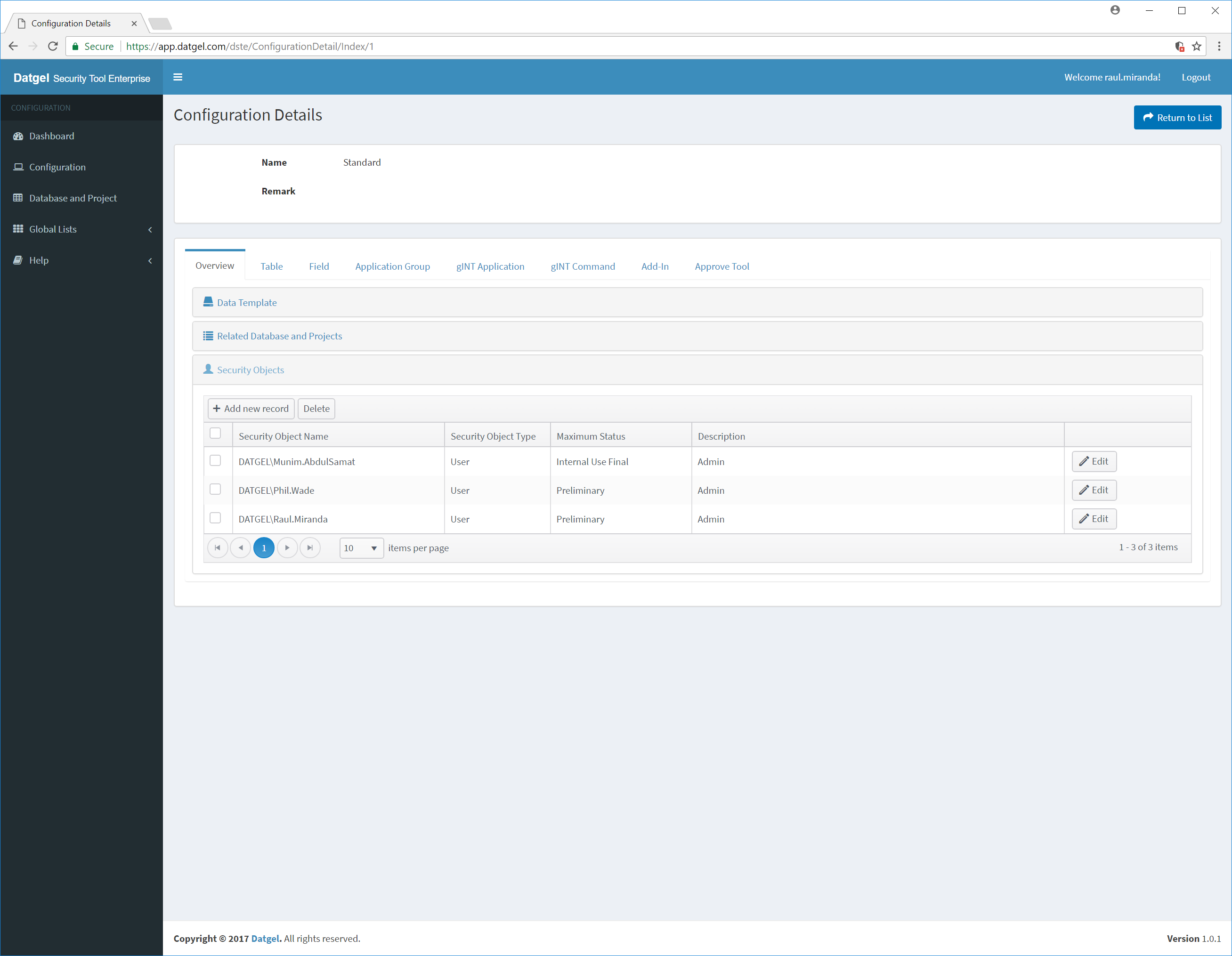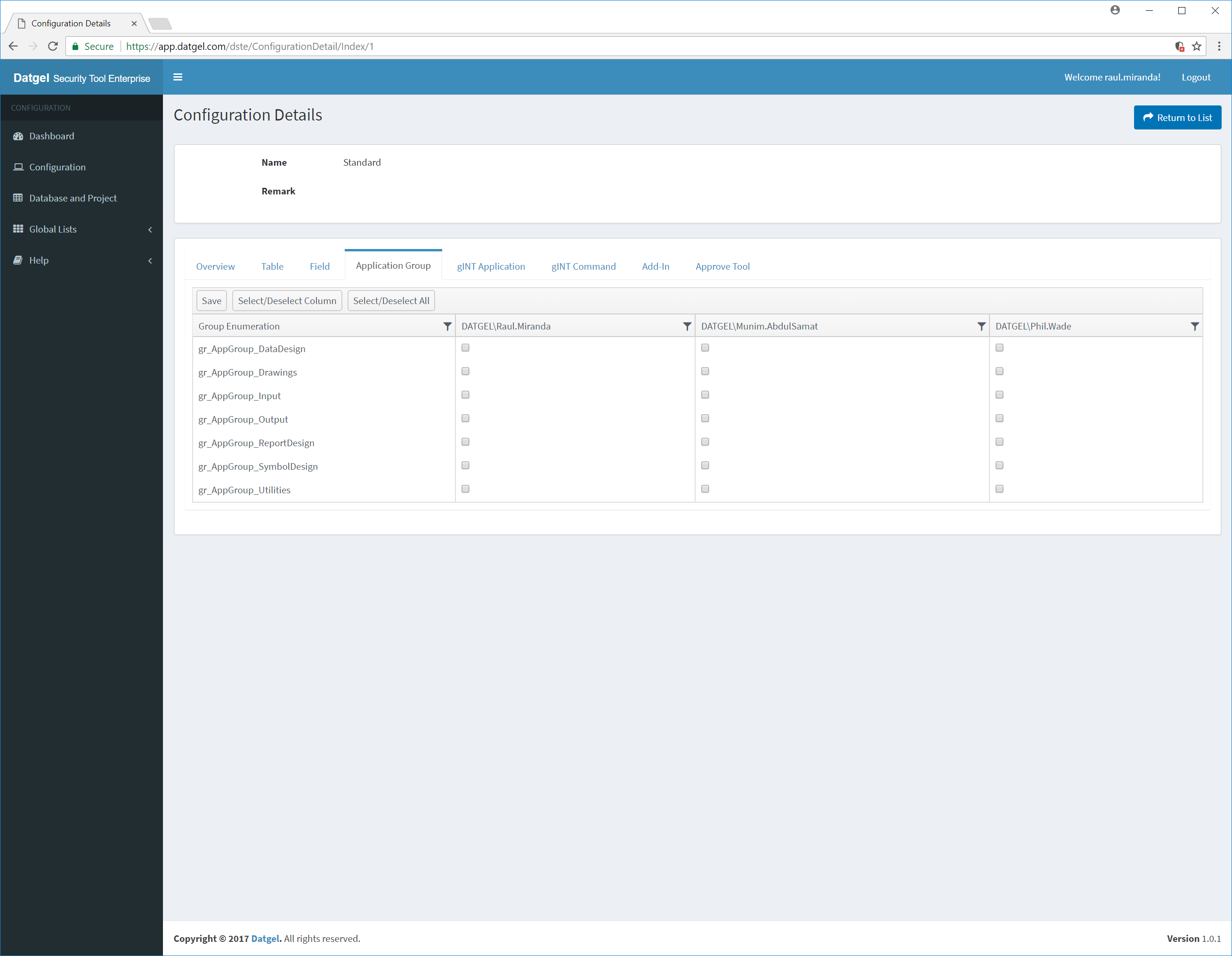Datgel Security Tool Enterprise
Security Tool Enterprise
The Datgel Security Tool Enterprise gINT Add-In provides control over which users can edit and delete data in a gINT SQL Server database based on the status of PointIDs and test results, and the user's access level to a project/database/instance. It can also restrict access to gINT commands and Add-In commands. In addition, it allows the database administrator to build a customisable gINT user interface based on the needs of particular users, by hiding applications groups, table groups, tables and fields.
Using the Approve Tool, the project manager can set the status for selected PointIDs, test results, and monitoring readings.
The security levels are based on Active Directory users and user groups. The security definition is made in a web application deployed in an on-premise windows server.
The Secure Export Tool automatically limits what data is exported to a third party.
Features
- Web Application configuration Interface
- Secures all gINT databases in an SQL server instance
- Incorporation of Secure Export Tool
Web Application
The New Web Application configuration interface allows the administrator user to control, review and configure the Security configurations for your organisation's databases.
Control Access
Assign access rights to SQL Server data,
Table and Table Group Visibility
Define table and table group visibility based on user group and project type.
Approve Tool
Set the Status, Approved By and Approved Date information for select PointIDs, test results and monitoring readings.
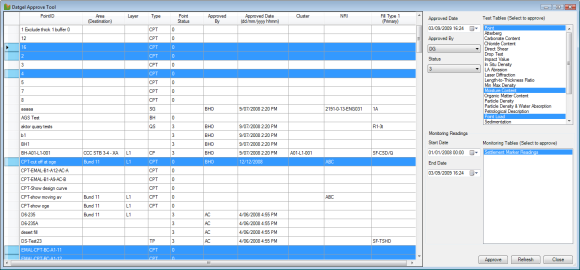
Approve Tool (click for larger image)
Secure Export Tool
The Datgel Secure Export Tool is a program that can be scheduled to repair and compact gINT files, export
Key Features:
- Export gINT project files (
gpj ),ags ,csv , txt,xls , andxlsx - Configure exported files names
- Filter exported data based on status and approved date
- Export site maps, surfaces, and drapes to gINT project files
- Repair/compact all gINT databases (
gpj ,glb ,gdt ,gsf ) in a folder or drive - Convert project files
- Zip exported files, and control zip file name
- Drop (delete) tables and fields in exported gINT project files
- Detailed log of all processes
- Detailed log may be emailed
The Secure Export Tool is fully user configurable and can be executed as a scheduled task to run each night if required.