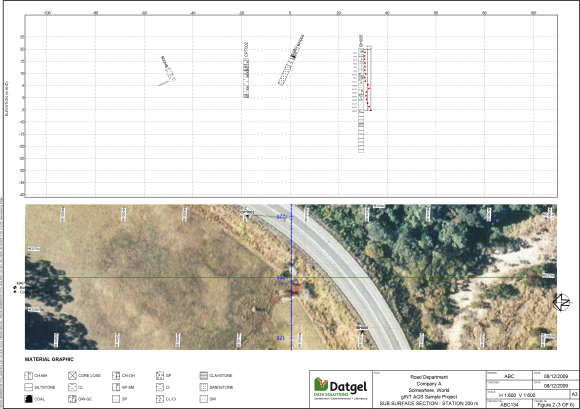Fence Output Tool
Output Tool
Saves hours on moderate sized projects, and weeks on larger projects.
The Datgel Output Tool enables the user to create output configurations of multiple reports in a user friendly interface, save and recall configurations, and print or pdf the reports. It also can generate cross-section fences reports along an alignment.
Fence Output Tool
In one process you can create multiple cross sections perpendicular to an alignment.
Key Features
- Full user control of scales, extents, cross section intervals etc.
- Output 1, 2 4 or more fence frames per page, with automatic page numbering
- Save and recall configurations - automatically saved in the project file
What's New?
- Copy-paste in grids, for example you can now copy coordinates from excel
- Maximum baseline offset taken from column on Cross Section Intervals grid
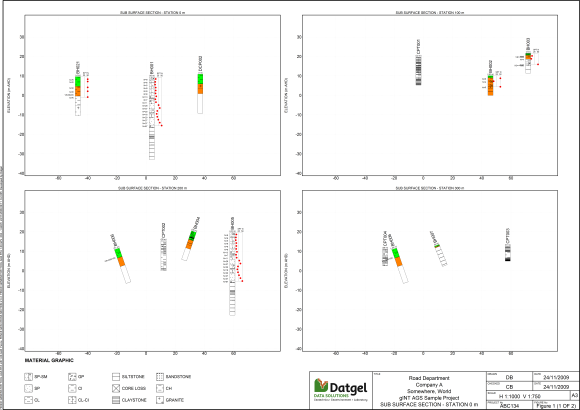
This process has two simple steps:
1. Configure standard fence settings:
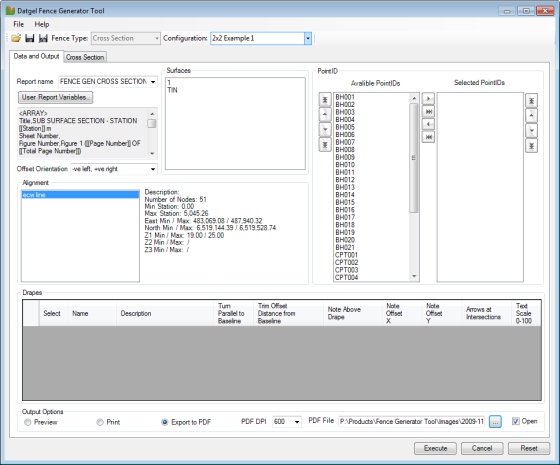
In addition to the standard fence settings, the Fence Output Tool has an option that allows you to choose which side of the alignment line is given a positive or negative value.
2. Populate the cross section parameters at the click of a few buttons:
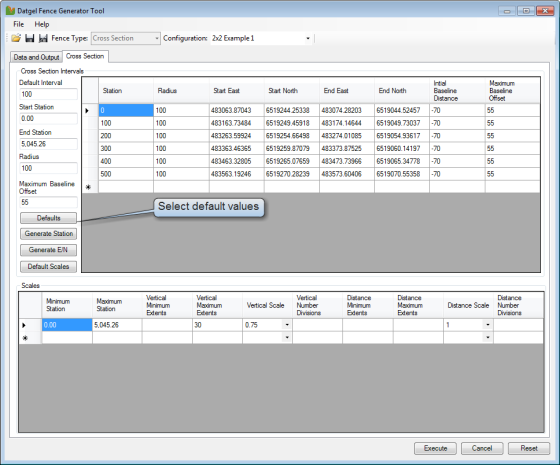
This can be done automatically by selecting the default values, which can be edited at a later date if needed.
Alternatively you can specify each of these parameters individually.
Once a configuration is completed it can be saved and reused on that project at a later time.